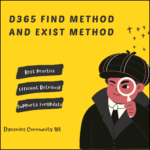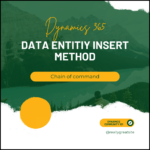D365 Joins are essential for querying/fetching data in Microsoft Dynamics 365 Finance & Operations. D365 Joins allow developers to combine data from two or more tables based on a relation.
Types of D365 Joins:
In Dynamics 365 Finance and Operations, there are multiple types of joins you can use to retrieve data from different tables:
1. Inner Join: It is the Default Join, if we don’t put any thing before join, system will automatically consider it as Inner join. It is also the most commonly used join, which returns records only when there is a match in both tables. For example, when fetching sales orders with matching customer records:
select firstonly salesTable
where salesTable.SalesId == "1234"
join custTable
where custTable.AccountNum == salesTable.CustAccount;Above query will return the matching/common records from both the tables. However, if there is no common records, no records will be returned.
2. Outer Join: In D365 Join, an outer join (which functions like a left join in SQL) retrieves all records from the left table (primary table) even if no matching records are found in the right table (secondary table). This is particularly useful when you want to include records that may not have related entries in another table(Secondary table).
select salesTable
outer join salesLine
where salesLine.SalesId == salesTable.SalesId;Above query will return all sales orders, even those without sales lines. It is very helpful when you want to include primary data regardless of whether it has linked data or not.
3. Exists Join: In D365 Join, an exists join checks for the presence of matching records in the secondary table but does not return data from it. This is more efficient when you only want to confirm if a relationship exists, rather than pull in additional details. This is also used for optimising the a select query.
select salesTable
exists join salesLine
where salesLine.SalesId == salesTable.SalesId;Above query checks whether a sales order has sales lines without returning details from the salesLine table. It improves performance by reducing data retrieval.
4. NotExists Join: This join works oppositely to exists join, pulling data from the primary table where no matching records exist in the related table. This one is very rarely used.
select salesTable
notexists join salesLine
where salesLine.SalesId == salesTable.SalesId;Above query will return sales orders that have no sales lines. It can be useful when identifying orphaned records or transactions needing cleanup.
Simple Example for all the joins:
| Name | Num |
|---|---|
| Atul | 1 |
| Anju | 2 |
| Amit | 3 |
| Akshay | 4 |
| Ritu | 5 |
| Class | Department | Num |
|---|---|---|
| First | Accounts | 1 |
| Second | HR | 2 |
| Third | Finance | 3 |
| Fourth | Technical | 4 |
| Fifth | Solution | 4 |
1. Inner join: The common records of both the tables
| Name | Num | Class | Department |
|---|---|---|---|
| Atul | 1 | First | Accounts |
| Anju | 2 | Second | HR |
| Amit | 3 | Third | Finance |
| Akshay | 4 | Fourth | Technical |
| Akshay | 4 | Fifth | Solution |
2. Outer join: All records of table A and common records of Table B
| Name | Num | Class | Department |
|---|---|---|---|
| Atul | 1 | First | Accounts |
| Anju | 2 | Second | HR |
| Amit | 3 | Third | Finance |
| Akshay | 4 | Fourth | Technical |
| Akshay | 4 | Fifth | Solution |
| Ritu | 5 | NULL | NULL |
3. Exist join: common records from Table A
| Name | Num | Class | Department |
|---|---|---|---|
| Atul | 1 | NULL | NULL |
| Anju | 2 | NULL | NULL |
| Amit | 3 | NULL | NULL |
| Akshay | 4 | NULL | NULL |
4. Not Exist join: The not common record of Table A
| Name | Num | Class | Department |
|---|---|---|---|
| Ritu | 5 | NULL | NULL |
You can also check out my previous blog: D365 Edit method
Need help? Connect Atul
- Key Vault parameters in Dynamics 365 F&O - July 29, 2025
- User-based authentication RSAT - July 22, 2025
- Boost First-Load Performance in Dynamics 365 F&O with IIS Preload - July 15, 2025