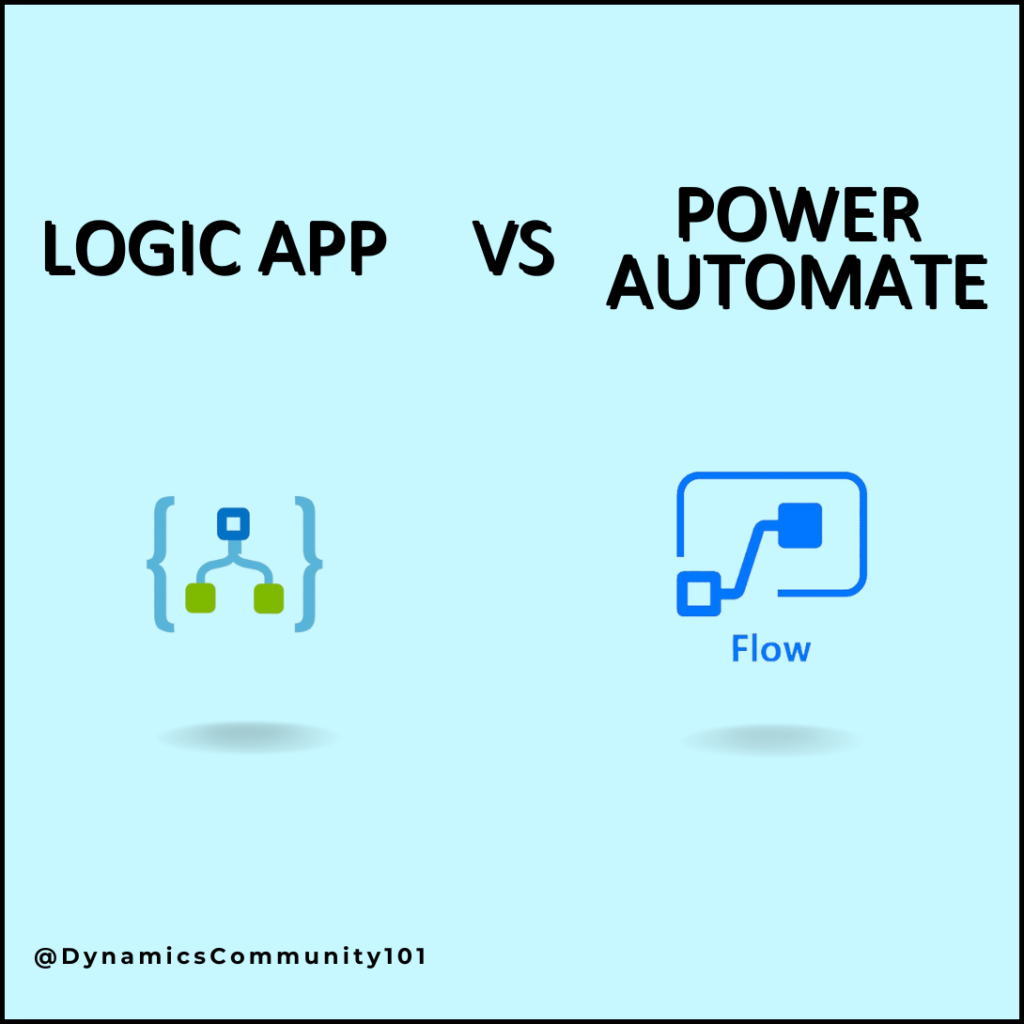
In this blog, we will see logic apps vs power automate (triggers, HTTP calls, platform, subscription).
Logic Apps is a cloud service by Microsoft in Azure portal, which is designed to build automated workflows that integrate various systems and services with in Microsoft ecosystem and outside as well. It also provides advanced capabilities for enterprise-level solutions with a lot of connectors and actions. Logic Apps allows for complex arrangement and transformation of data, here by supporting automation of robust and reliable business processes.
- This is designed for enterprise and large-scale business
- This is complex with advanced capabilities as compared to power automate
- This is Suitable for developers or IT professionals
- This is hosted within Azure
- This is triggered by event, schedule and HTTP calls
- Subscription is based on Azure resource consumption
- This can be integrated with Dynamics 365 using custom connectors and Azure functions
- Best suited for complex logic, data transformation, and Integration
- This doesn’t have approvals (Teams + Outlook)
Power Automate is a cloud-based application service by Microsoft, which enables users to create automated workflows between different apps and services. It helps in creation of automated task and business processes without coding. Users can use pre-built templates or design custom power automate flows using a visual interface by Microsoft on Power platform. It also supports a wide range of connectors(Microsoft Dynamics 365, Outlook, SFTP, Azure blob storage, Service bus, etc), making it most adaptable for various business needs.
- This is primarily designed for individual and small-scale business
- This is easier to use with a user-friendly interface
- This is Suitable for End users and Functional consultant
- This is hosted in the Power platform
- This is triggered by events and schedules
- Pricing is based on a Subscription basis
- We can integrate easily with Dynamics 365 using custom connectors
- Best suited for scenarios where data movement with Dynamics 365 and 3rd party
- This has approvals (Teams + Outlook)
After analysing all the points in azure logic apps vs power automate , we figured that its use depends on different use case scenario.
Need help? Connect Atul
- Key Vault parameters in Dynamics 365 F&O - July 29, 2025
- User-based authentication RSAT - July 22, 2025
- Boost First-Load Performance in Dynamics 365 F&O with IIS Preload - July 15, 2025


