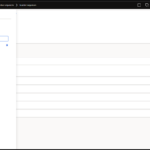Data entity in Microsoft Dynamics 365 F&O is used to integrate data between Microsoft Dynamics 365 F&O and external systems. For example you need to send Purchase orders to another System after creation or posting, you can use a data entity for it.
It is majorly used in 3 types of cases :
- Integration: It is used for the import and export of data.
- Data Migration: They help in the migration of data from legacy ERP to Microsoft Dynamics 365 F&O.
- Reporting and Analytics: We have a Data management framework through which we can Export Data to Excel, CSV, etc.
How to Create a Data Entity:
Right-click on the project area in Visual Studio, explorer will open that will show the items to create AOT elements. Now select Data Entity and give a name to Data Entity.
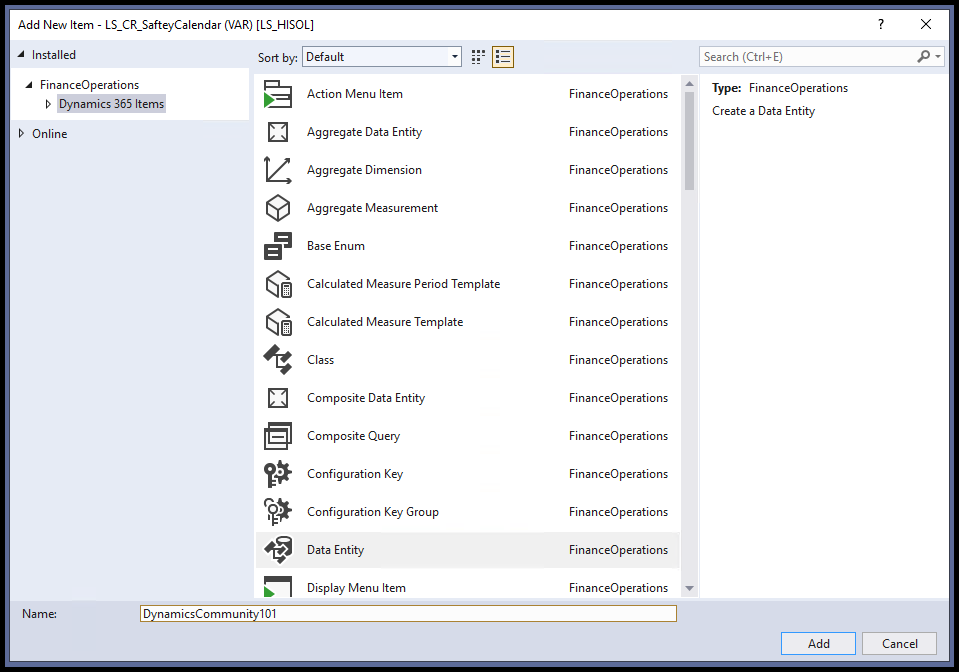
A new pop-up will show, in which you will select the primary datasource.
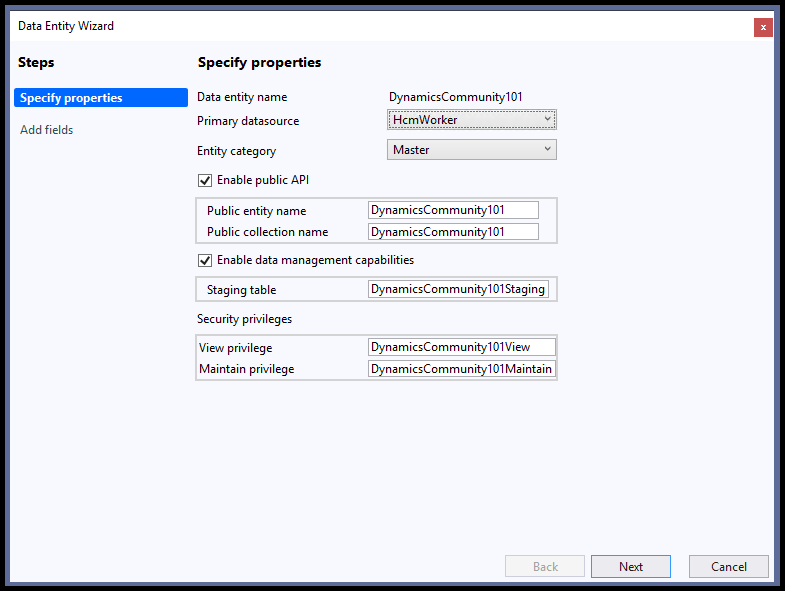
Now click next, now you will see the fields that you want to be added to the data entity, just tick them and click next.
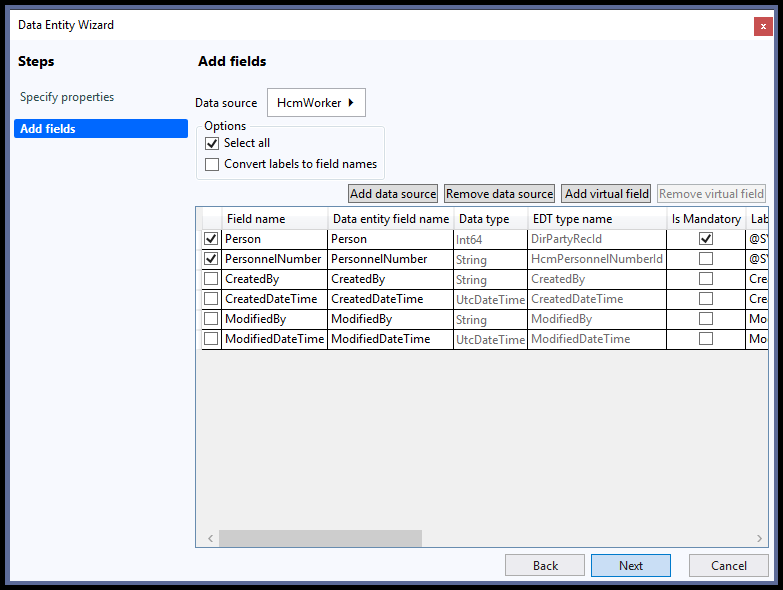
Now 4 things will be created. Data entity, Staging table, View privilege and maintain privilege.
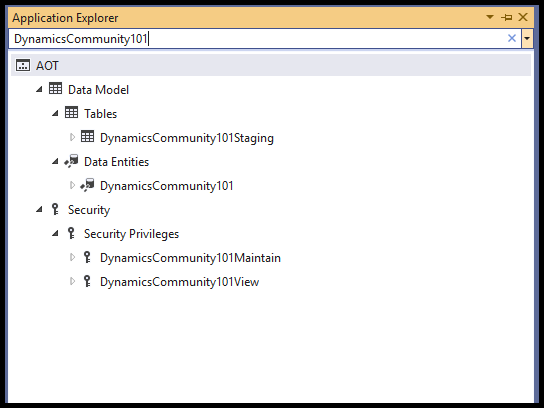
Please Note: The table needs to have a primary key to uniquely identify each record in the table.
How to Use a Data Entity:
- Data Import/Export Framework (DIXF): Data entities can be used to import and export data.
- OData Services: Expose data entities via OData to exchange data to an external systems in real time.
Types of Data Entity:
- Regular Entities: These are the most common types of entities. They facilitate basic CRUD operations (Create, Read, Update, Delete).
- Composite Entities: Composite entities are used by adding 2 or more regular entities into one. They are used when data from multiple sources needs to be combined and processed as one.
Need help? Connect Atul
- D365 business events return JSON - July 20, 2024
- How to setup D365 business event - July 14, 2024
- IP level security on Dynamics 365 F&O Dev Server using NSG - July 5, 2024