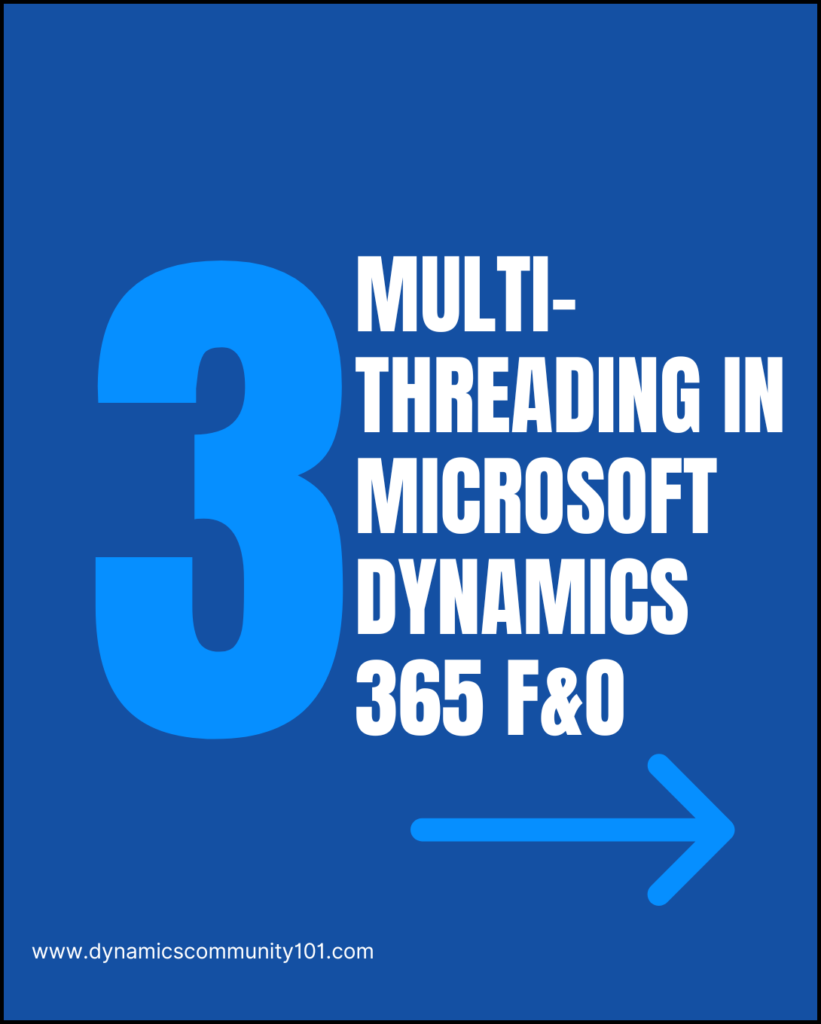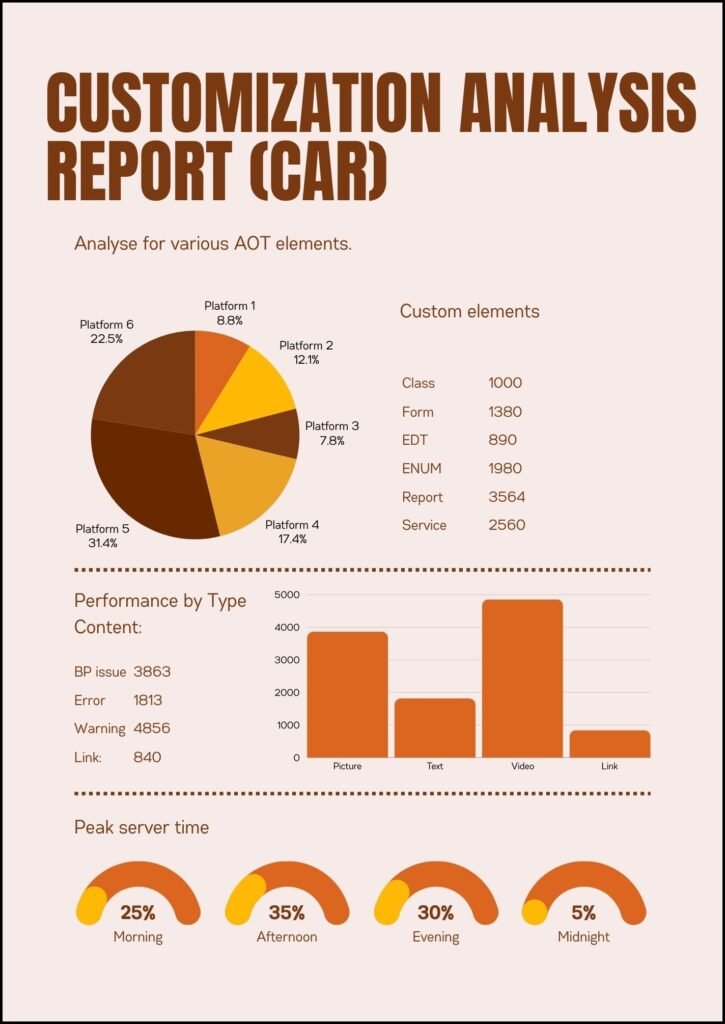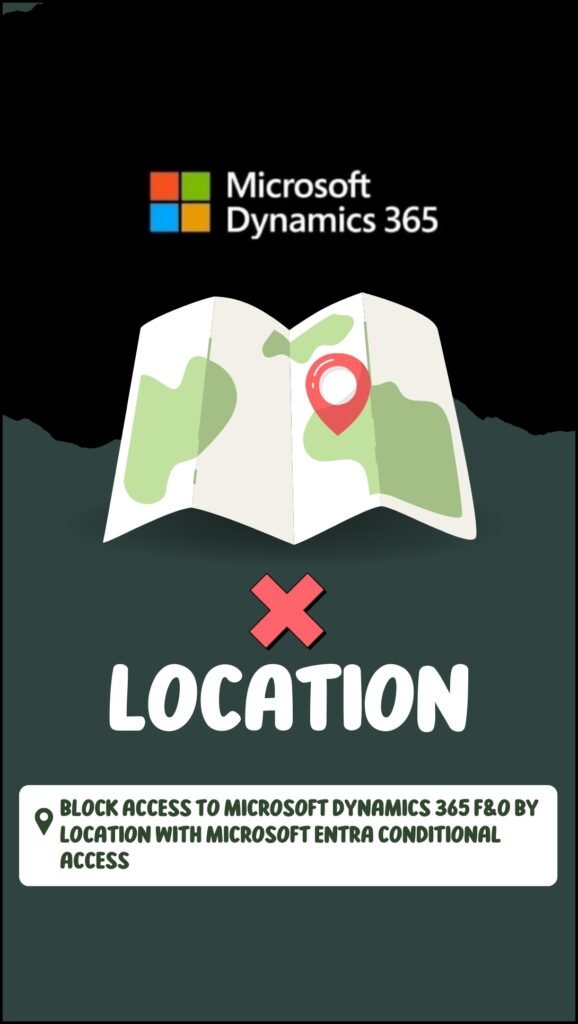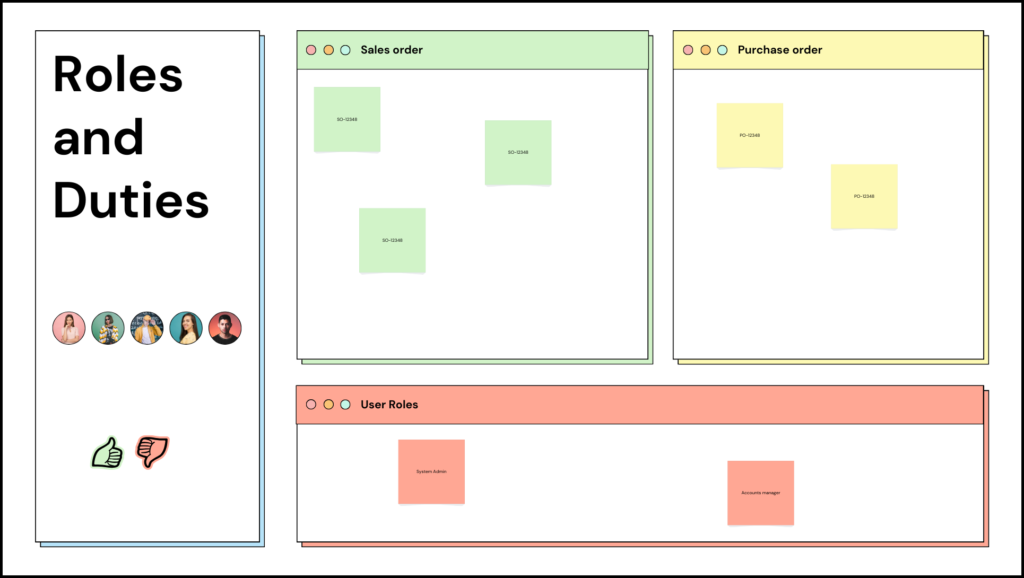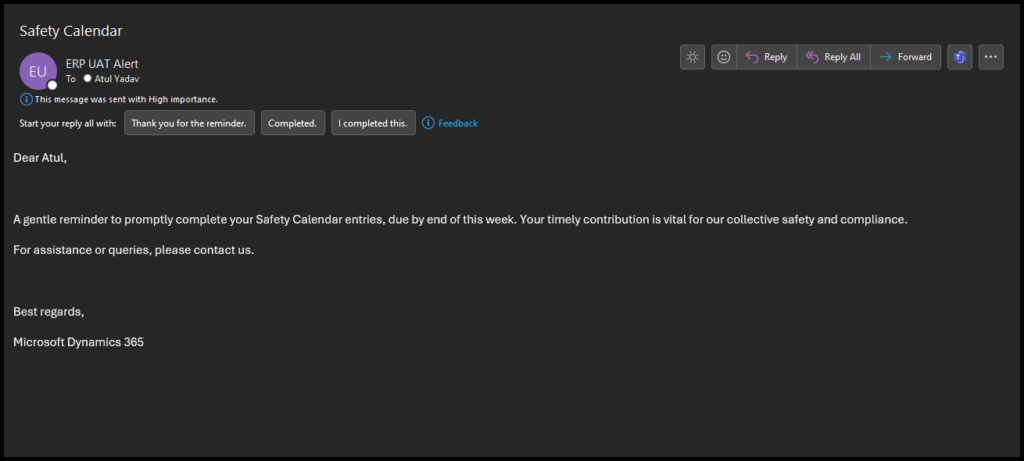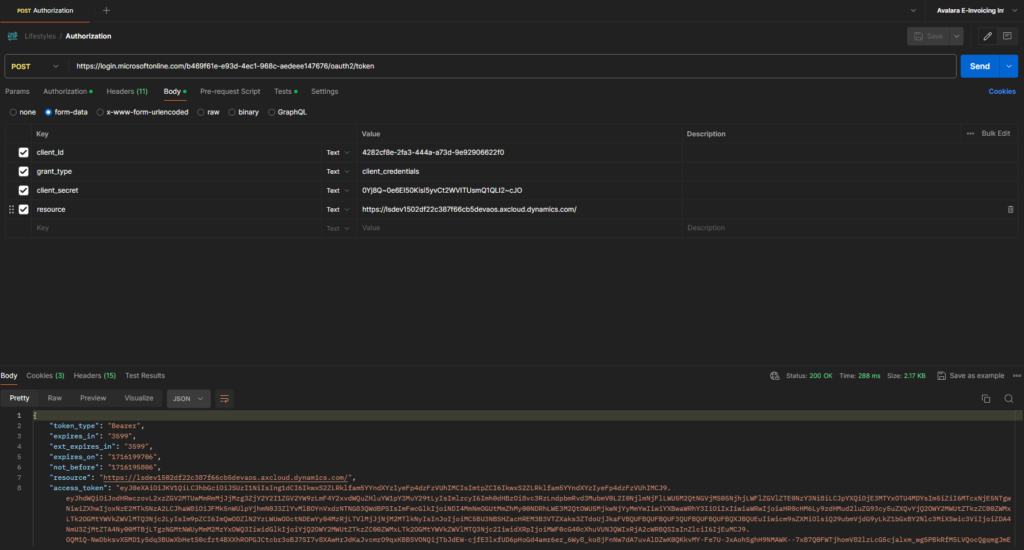Posted inMicrosoft Dynamics 365 F&O
Multithreading batch job in Microsoft Dynamics 365 Finance and Operations
The multithreading batch job is used to break large/time-consuming batches into smaller pieces in Microsoft Dynamics 365 Finance and Operations. We have 3 different Approaches for Multithreading: Individual Task Modeling…